How to Improve Your Website’s User Experience(UX)

How to Improve Your Website’s User Experience (UX)
Your website is often the first impression of your business, and making it user-friendly can mean the difference between gaining a loyal customer or losing a visitor. A good User Experience (UX) ensures that visitors enjoy browsing your site and find what they need quickly and effortlessly. Improving UX isn’t just about aesthetics; it’s about functionality, ease of use, and making sure your audience feels valued.
Here’s a detailed guide on how to improve your website’s UX:
1. Simplify Navigation
Think of your website as a roadmap. If visitors can’t find their way, they’ll leave. Clear and simple navigation is key to guiding users through your website.
- Use intuitive menu labels that describe the content of the pages (e.g., “About Us,” “Services,” “Contact”).
- Keep menus organized with no more than 5-7 main options to avoid overwhelming visitors.
- Include internal links to guide users to related pages, helping them explore more of your website.
For an added touch, a search bar can save users time by letting them find specific information instantly.
2. Make It Mobile-Friendly
Mobile browsing has overtaken desktop use, so your site must work seamlessly on smaller screens. Responsive design automatically adjusts your website’s layout, images, and buttons for optimal viewing on any device.
Test your site on various screen sizes, from smartphones to tablets, to ensure everything works smoothly. Don’t forget to check that buttons are easy to tap and text is readable without zooming in.
3. Boost Your Site Speed
Nobody likes waiting for a slow website to load. In fact, most users abandon a site if it takes more than a few seconds to load. Here’s how to speed things up:
- Compress large images without losing quality.
- Minimize unnecessary code or plugins.
- Use caching to store commonly accessed data so it loads faster for returning visitors.
A faster site improves not only the user experience but also your search engine ranking!
4. Create a Clean and Simple Design
A cluttered website can confuse users and make them leave. A clean and simple layout ensures visitors focus on what’s important: your content.
- Use plenty of white space to make your site feel open and easy to read.
- Organize content with clear headings and subheadings.
- Choose colors and fonts that are easy on the eyes, making sure there’s enough contrast for readability.
A minimalist design isn’t boring—it’s professional and makes your website easier to navigate.
5. Add Engaging Visuals
High-quality visuals make your site more attractive and engaging, but balance is important. Too many images or videos can slow down your site, while poor-quality visuals may seem unprofessional.
Use relevant visuals, such as product images, infographics, or videos, to enhance your content. Always optimize them for web use to maintain fast loading times.
6. Focus on Writing Valuable Content
Your content should be clear, concise, and helpful. Visitors come to your site with questions, so make sure your content provides answers.
- Use simple language that’s easy to understand.
- Break up long paragraphs with bullet points or numbered lists.
- Add headings to structure your content for better readability.
Engaging and valuable content keeps visitors on your site longer, helping build trust and credibility.
7. Ensure Accessibility for Everyone
Accessibility isn’t just about following regulations—it’s about making your site usable for everyone, including people with disabilities.
- Add alt text to all images so screen readers can describe them to visually impaired users.
- Use captions for videos to help those who are deaf or hard of hearing.
- Make sure your site is navigable using just a keyboard.
By making your site more accessible, you show that you care about all your visitors.
8. Add Strong Call-to-Actions (CTAs)
Your CTAs guide users to take specific actions, like signing up for a newsletter, purchasing a product, or contacting you.
- Use clear, action-oriented phrases like “Shop Now,” “Get Started,” or “Learn More.”
- Place CTAs where users are likely to see them, such as the top of a page or after important sections.
- Use contrasting colors to make them stand out.
Good CTAs can boost engagement and help you achieve your website goals.
10. Test and Analyze Regularly
Websites need regular updates to stay functional and user-friendly. Testing helps you spot any issues and understand how users interact with your site.
- Use tools like Google Analytics to track visitor behavior.
- Conduct A/B testing to compare different layouts, colors, or features.
- Monitor performance metrics like bounce rates and session durations.
Continuous testing and tweaking ensure your site remains optimized for the best user experience.
Why UX Matters
Improving your website’s UX isn’t just about looking good—it’s about building trust, improving conversions, and making your audience feel valued. A well-designed, user-friendly site encourages visitors to explore, engage, and return.
Let Xira Build a Well-Optimized UX Website for You
We can do this for you! At Xira Infotech, we specialize in designing and building user-friendly, well-optimized websites that deliver seamless experiences. Let us help you create a site that not only looks great but also keeps your audience engaged and satisfied. Contact us today to get started!